How to Start a Digital Art Project – Tools, Tips & Monetization
We live in a digital age and creating art digitally has become really simple. With the right tools, a bit of practice, and a willingness to experiment, anyone can create stunning digital artwork. Whether you're a complete beginner or looking to refine your skills, this guide will help you navigate the essentials – from choosing the best software to developing your own unique style. You’ll also learn how to share your work, avoid common pitfalls, and even turn your passion into profit. Ready to dive in? Let’s get started!
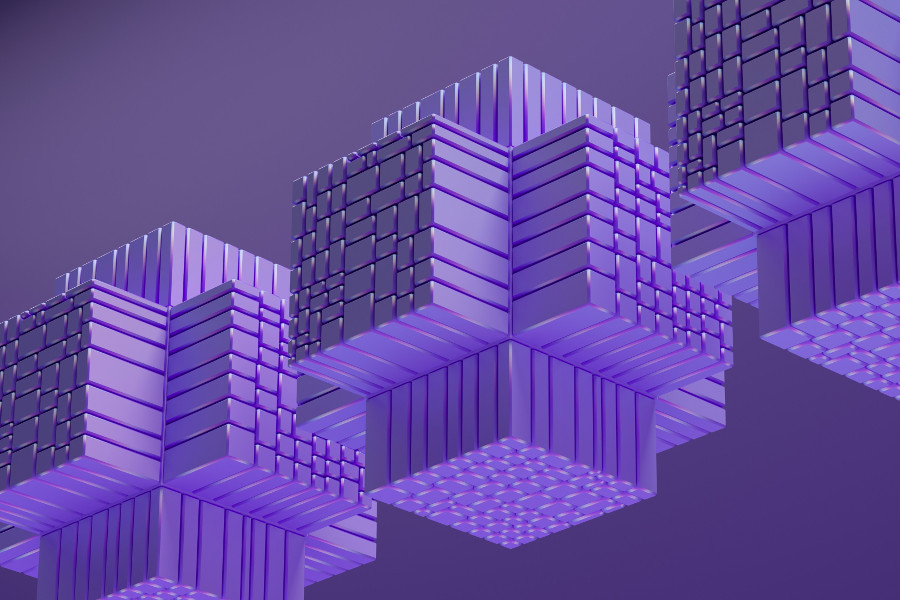
How do I start a digital art project as a beginner?
Starting a digital art project is simpler than you think. You don’t need the latest gadgets or expensive software – just a basic tablet, a free drawing app, and a little curiosity. Begin by doodling, playing with brushes, and getting a feel for digital tools. The more you explore, the more natural it will feel. Don’t expect perfection – embrace mistakes as part of the process. Join online art communities for motivation, and most importantly, have fun with it!
What tools and software do I need for digital art?
You don’t need a high-end setup to make great art. A simple drawing tablet, a decent stylus, and free software like Krita or SketchBook will do the trick. If you're using an iPad, Procreate is a game-changer. Pressure sensitivity in a stylus helps with control, but don’t overthink it – your skills matter more than the tools. Find what works best for your style and budget, and just start creating!
How do I choose the right drawing tablet?
With so many options, picking the right tablet can feel overwhelming. The key is to choose one that fits your workflow. If you like drawing directly on the screen, go for a Wacom Cintiq or an iPad Pro. If you don’t mind looking at your computer screen while you draw, a Wacom Intuos or a Huion tablet is a solid choice. Check the pressure sensitivity, screen size, and comfort before deciding.
What are the best free programs for digital art?
Who says great art requires expensive software? Krita is a fantastic free option for painting, while GIMP is great for photo editing and design. Autodesk SketchBook has a sleek interface, and MediBang Paint is perfect for comics. Even Canva can be useful for simple illustrations. The best part? They all come at the unbeatable price of free! Try them out and see which one clicks with you.

How can I improve my digital drawing skills?
The secret to improving? Draw every day. Start with simple exercises like practicing lines, shading, and anatomy. Use references, study traditional art techniques, and experiment with different brushes. Watch tutorials and participate in online challenges. It’s all about trial and error – embrace the process, and your skills will grow naturally over time.
What are the basic techniques for digital painting?
Digital painting is all about layers, brushes, and blending. Layers help keep your work organized, while different brushes create unique textures. Play around with opacity and pressure settings to add depth. Light and shadow bring life to your art, so take time to understand them. And don’t forget the undo button – it’s your best friend!
How do I create a color palette for my artwork?
Picking colors can be tricky, but a little theory goes a long way. Complementary colors add contrast, while analogous colors create harmony. Tools like Adobe Color help generate palettes effortlessly. A good tip? Look at nature – sunsets, forests, and oceans offer the best color combinations. Save color swatches from your favorite artworks, and soon, you’ll develop an instinct for the perfect palette.
What file formats should I use for digital art?
Not all file formats are created equal. PNG is perfect for high-quality images, while JPEG works for smaller file sizes. PSD keeps all your layers intact for editing, and TIFF preserves the best quality. If you’re working with vectors, SVG or AI files are the way to go. The golden rule? Always keep a backup of your original layered file!
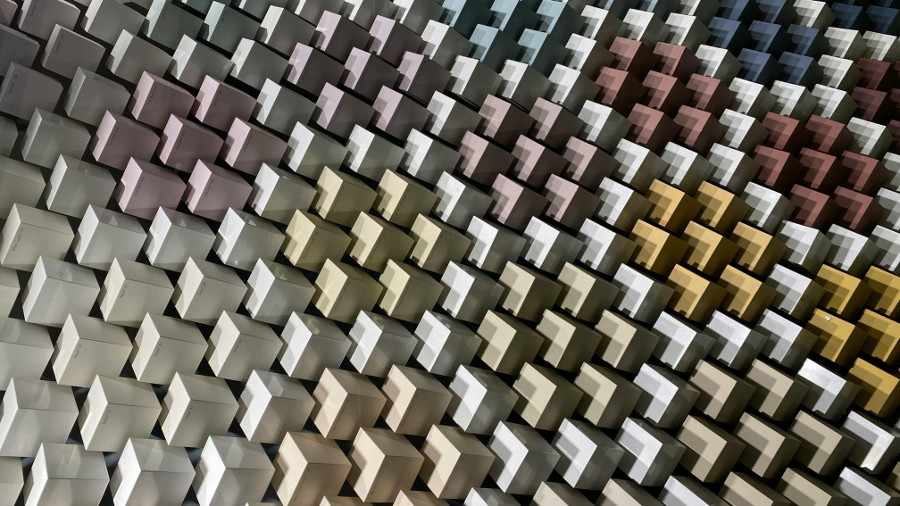
How do I make money from my digital art?
Turning your art into income is totally possible! Sell prints on Etsy, take commissions, or license your work for merchandise. Platforms like Redbubble and Gumroad make it easy to start. Social media helps attract clients, and Patreon allows fans to support you monthly. Explore different options and find what fits your style. The key? Stay consistent and keep putting your work out there.
Where can I share and showcase my digital artwork?
The internet is your gallery! Instagram, ArtStation, and DeviantArt are great for exposure. Twitter and Tumblr have vibrant art communities. For a professional look, create a portfolio on Behance or your own website. Engage with other artists, join challenges, and let your work be seen. The more you share, the more opportunities will come your way.
What are common mistakes beginners make in digital art?
Everyone makes mistakes at first – it’s part of learning. Many beginners rely too much on filters and effects instead of fundamentals. Using a low-resolution canvas can make prints look blurry. Skipping layers can turn into a messy nightmare. And ignoring anatomy, perspective, and lighting? That’s a fast track to frustration. Learn the basics, take your time, and avoid these common pitfalls.
How do I develop a unique art style?
Finding your style isn’t about forcing it – it’s about exploration. Study artists you admire, but don’t just copy them. Mix influences, experiment with brushes, and sketch freely. Over time, your personal preferences – whether it’s bold lines, dreamy colors, or abstract shapes – will shape your signature look. It’s a journey, so enjoy the ride!
What’s the best way to stay motivated while creating digital art?
Staying motivated isn’t always easy, but setting small goals helps. Join art challenges, follow inspiring artists, and remind yourself why you love creating. Don’t compare yourself to others – progress takes time. Take breaks when needed and switch things up to keep it fresh. Most importantly, make art for yourself, not just for likes or validation.
How do I protect my digital art from theft?
Unfortunately, art theft happens, but you can take steps to protect your work. Watermark your images, post in lower resolution, and use metadata to claim ownership. Some artists register copyrights for added security. If your art is stolen, report it immediately to the platform. Staying informed and vigilant is the best defense.
How can I turn my digital art into prints or merchandise?
Ready to sell your art? Print-on-demand sites like Redbubble, Society6, and Printful make it easy. Just upload your designs, and they handle the rest. For high-quality prints, ensure your images are 300 DPI. Experiment with stickers, posters, and apparel to see what sells best. Promoting your shop on social media helps attract buyers. The best part? You create once, and your art keeps earning for you!
Can I turn this hobby into a side-hussle or side-business?
Many people use this hobby to complement their income or even turn it into a full-time business. If that's a goal you want to pursue, here are a couple of topics you should research before you start your business:
- entreprenurship basics, legal forms, tax issues
- market research, keyword research, niche / audience research
- ecommerce solutions to sell your products
- website promotion: how to attract customers
- email marketing
- how to maintain customer support
- online marketing: social media, link building, PR activities, etc.
- building your own brand
Good luck with your adventures in digital art.



